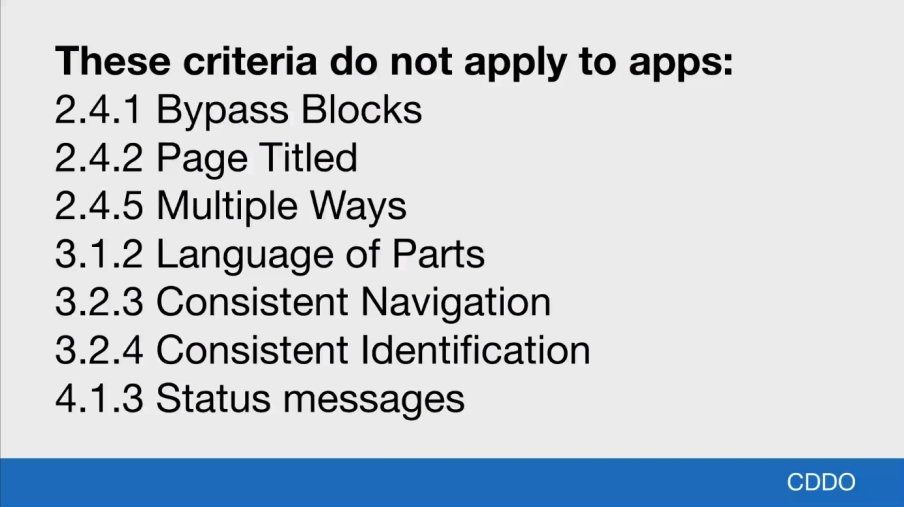Since last year, there have been rapid increasing opportunities for us to participate in online conferences and activities in relation to eLearning. This kind of free availability never happened before the Pandemic outbreak. The good is that I have many upcoming options of learning opportunities, such as to learn the latest good research results, practice cases, recent issues/trend/concerns/discussions. I take them as CPD opportunities. The bad is to hugely challenge efficiency and productivity regarding my time and workload. Considering my time, energy and wellbeing, I have given up some. I was off twitter for about 7 months although I use Twitter as a rich learning resource. I had to tell myself it’s ok to miss some resources from there.
Looked back my calendar, and noticed that I have attended at least one conference/event that has included the topic of accessibility monthly since January. There are more forthcoming.
- January – Cardiff University IT Staff Conference 2021
- February –
- March –
- April –
- May –
- Cardiff University IT Technology Revue
- June –
- Blackboard EMEA webinar Culture of Inclusion: How to create a more inclusive classroom
The Kent Digital Accessibility Conference 2020 was like yesterday, and I took some time to attend the Kent Digital Accessibility Conference 2021 (You can get all session details from this website). I have to admit that I have learned a lot from the University of Kent Digital Enhanced Education webinars and the Digital Accessibility annual conferences.
Accessibility is in my daily practice and over a year I have made changes as follows.
- Always use an accessibility checking tool (e.g., Accessibility Insights for Web, WAVE, Microsoft Accessibility Checker) to check accessibility of my document before making it available for others.
- Remind colleagues to check and improve accessibility of their documents if I notice a problem.
- Suggest people to be aware of the accessibility issues and improve content accessibility if I assist their online courses.
- Keep my knowledge updated and keep learning from communities and accessibility experts.
- Share resources in our internal community.
#KentDigitalAccessibility2021 was a super accessibility event. I’m grateful of the organiser and presenters’ effort and time. I was able to attend all sessions in the morning and one session at afternoon. Here I recap what I learned from the event.
First, there are many support that we can get to help our institutions to improve (digital) accessibility. Although I don’t work in a role of accessibility support particularly, accessibility is with everyone for everyone. This is not new from this event, but I found the Accessibility maturity framework developed by Alistair McNaught Consultancy and AbilityNet is a very supportive tool that helps institution leaders to define what need to change. I learned more from talks from Dan Clark, Michael Vermeersch, George Rhodes and Richard Morton.
- From Dan Clark’s talk, I revisited the two reports: Arriving At Thriving: Learning from disabled students to ensure access for all and Covid-19: Disabled Students in Higher Education: Student Concerns and Institutional Challenges. I learned the issues of accessibility support so far and checked my own support requests for accessibility. I think I received even fewer requests about accessibility from students and staff. I agree that accessibility is everybody’s responsibility as we all create some digital content every day.
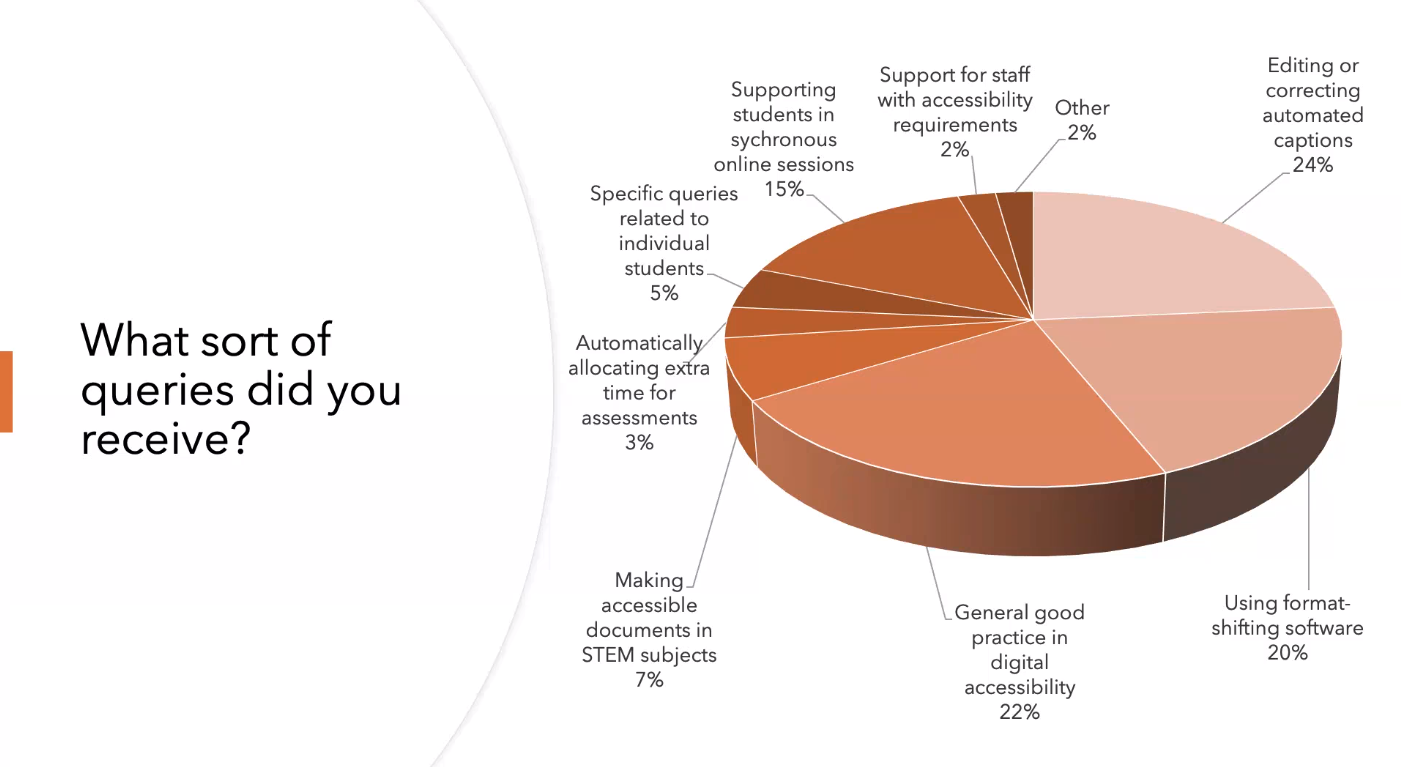
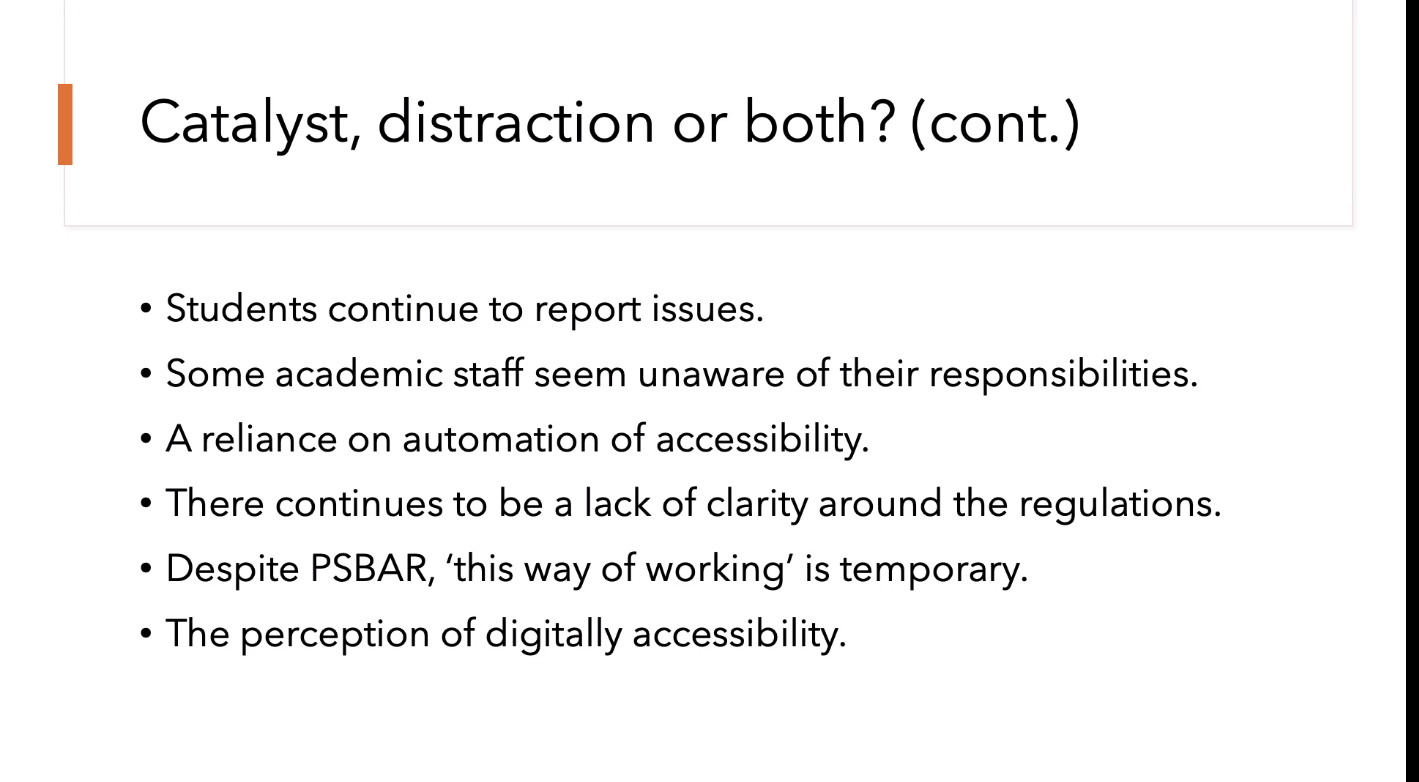
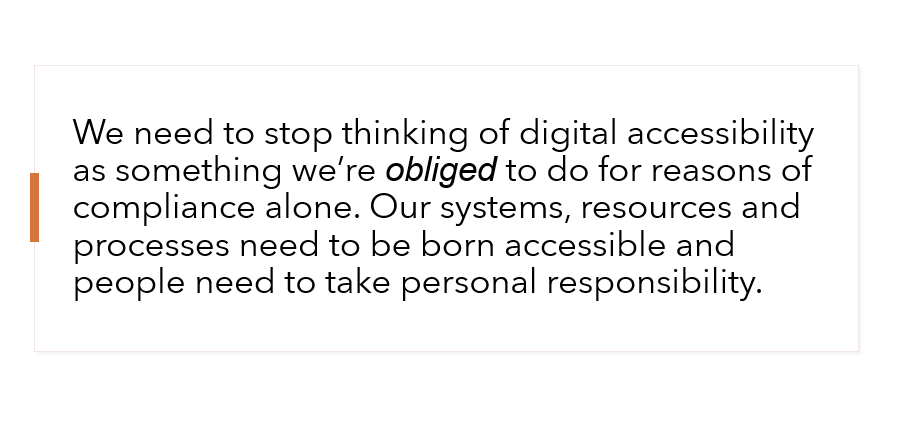
- From Michael Vermeersch’s talk, I know that I have recognised Microsoft accessibility features and are using them. I recently encountered an issue of “Check Reading Order” warning in a file, which I found it’s time consuming to fix if it’s a complex diagram in PowerPoint with many animations on the diagram items. I was glad to see Michael demonstrated these features. Furthermore, I learned the Microsoft developed support materials. A diagram of how to enable accessibility would be useful for us to check how we have done so far.
- From George Rhodes’ talk, I learned findings of how Accessibility Statement prepared in FE. Again it addressed the “lack of initial individual engagement”.
- From Richard Morton’s talk, I learned the mobile apps exceptions complying with WCAS 2.1 level A and level AA. It is an app or not an app. How to test mobile apps. What happens about non-compliant apps and sites, and CDDO resources.
Second, understanding student needs is key. I don’t normally have opportunities to work with students and see how they use technologies and know barriers that technologies/content bring to them in relation to accessibility. Therefore, talks like what @Paul_GeorgEnder and Wayne Wilsdon have given about their experience and thoughts are very welcome. This caused me to think two things below.
- They need to use assistive technologies. In the session I noticed that the camera facing Wayne Wilsdon was not in a good angle. However he wouldn’t know what was the right angle due to blindness apart from someone told him. No one next him could give him a hand neither. So I was thinking – Don’t we have AI technologies such as eye movements, face recognition and video surveillance? If the camera could recognise his position, adjust angle automatically and captured his movements for this presentation purpose, it would improve everyone’s online experience, wouldn’t it?
- I would expect in future there is a conference that only students as presenters to show us their accessibility awareness, their experience of the impact by accessibility improvement, their research and stories about accessibility.
Third, as usual, some new resources to read and take some into my practice.
- NVDA (NonVisual Desktop Access) screen reader application. It does not support MacOS.
- NADP COVID-19 Resource Hub (Coronavirus)
- RNIB Bookshare UK education collection
- GDS (Government Digital Service) Accessibility videos. “The accessibility monitoring and accessibility capability teams and functions have all moved from GDS to CDDO” quoted from Richard Morton’s presentation. CDDO refers to the Central Digital and Data Office.
Last but not least, apart from the University of Kent resources, I can’t recommend more of the JISC Accessibility community group and AbilityNet, and the Blackboard Ally user community (if you use the tool).