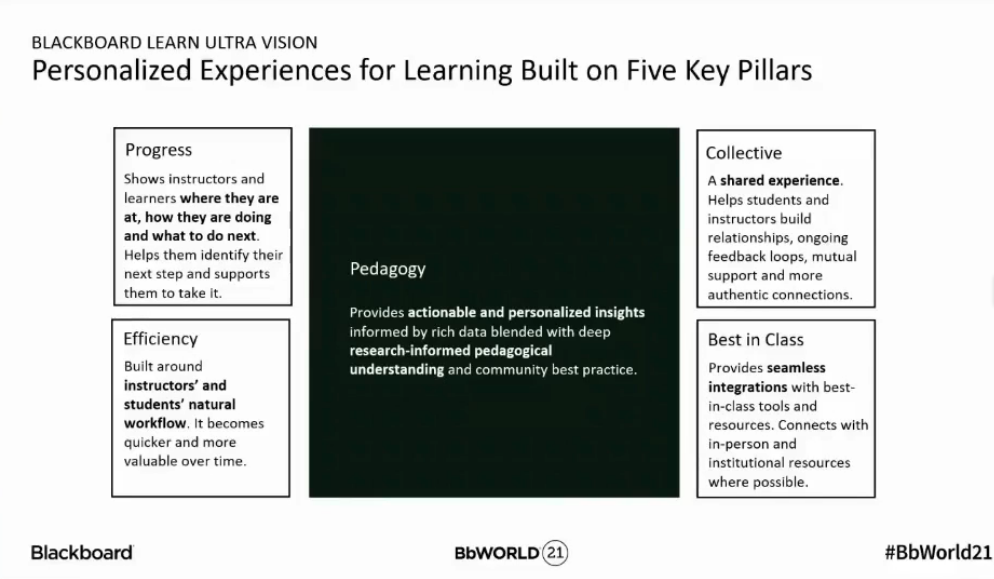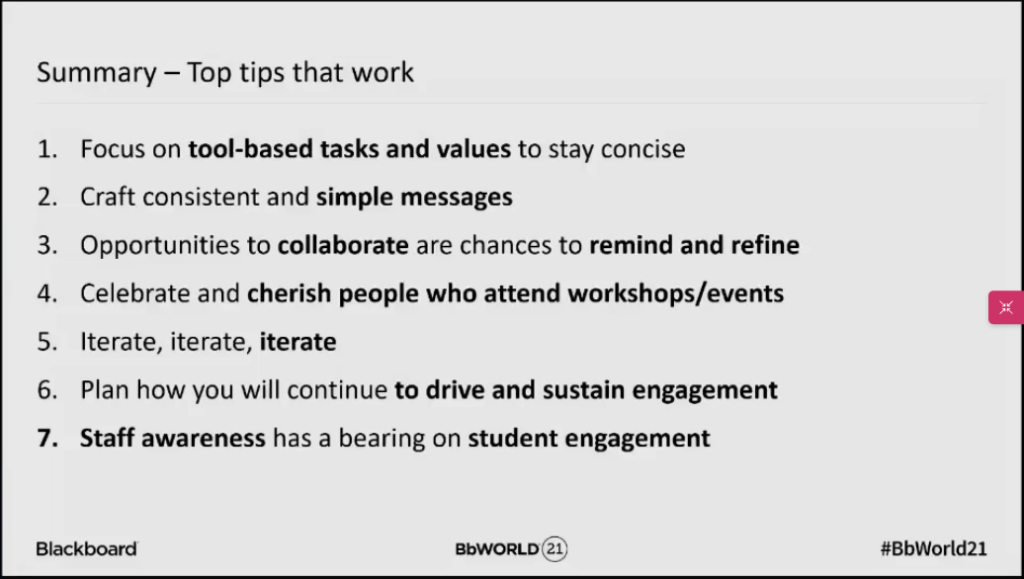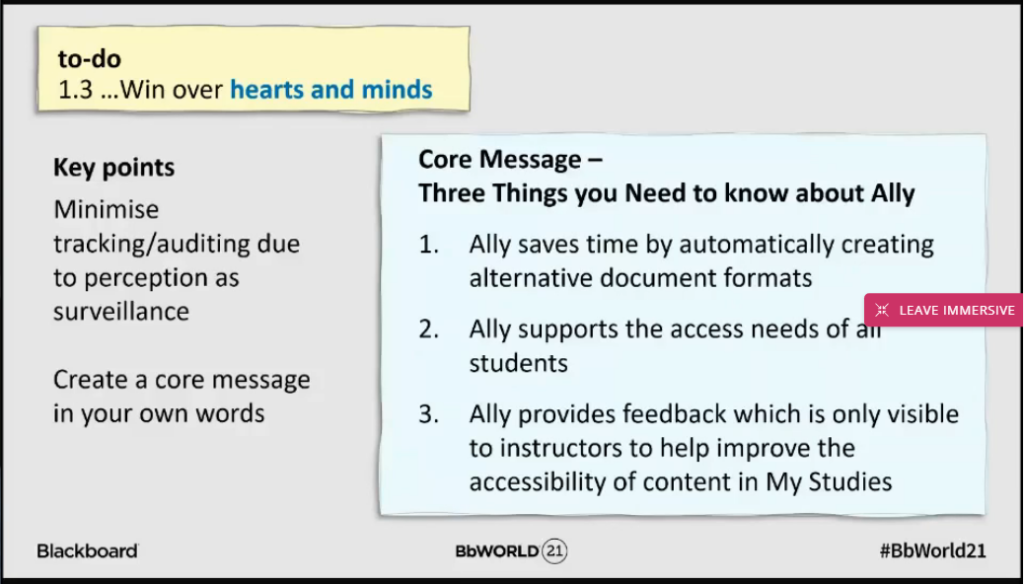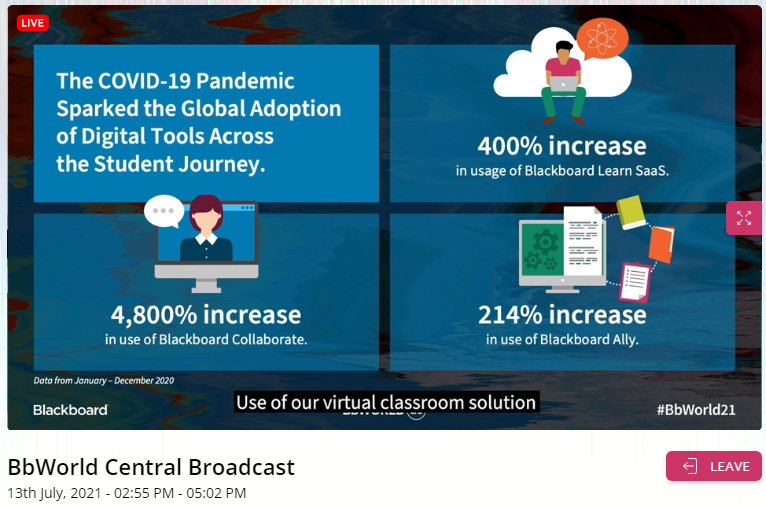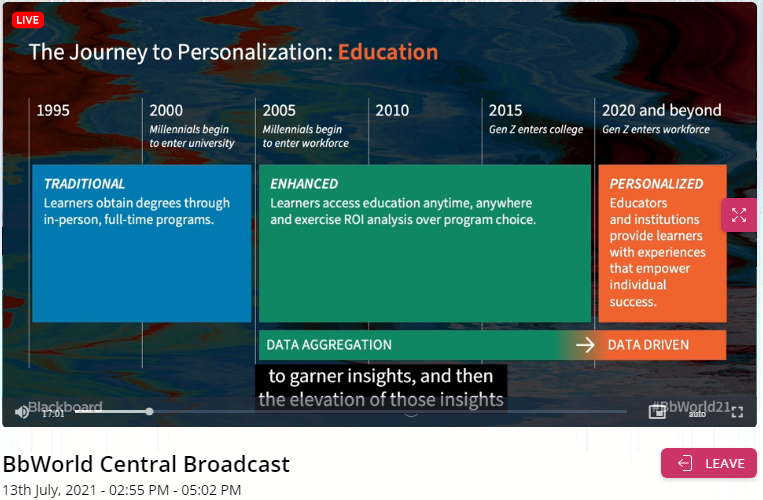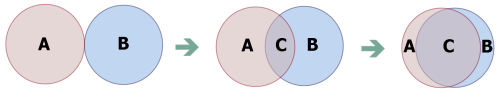On 8th I felt full of the joys of spring just a moment because I received my SFHEA certificate. I haven’t had this kind of fleeting delight since I achieved a SCMALT. It’s a good time for me to write down why I did it and how I did it.
From March 2020, I started to work from home due to the effect of COVID-19. I realised that I had to cope with all kinds of emerging feelings like frustrated, lonely, homesick and anxious. The NHS mental wellbeing guide and the Cardiff University wellbeing support are helpful. However, it’s highly related to time-management and how much time in control. Without being able to travel long distances easily and often as before, I felt that setting a short objective and working towards it using my spare time has helped me to redirect my thoughts/emotions and stay positive and energetic.
Apart from my personal reason during the coronavirus pandemic, I also wanted to give SFHEA a go for a long time. I’d like to understand the area I work in more depth and see how my work quality is. However due to a set of changing priorities, I postponed writing an application year by year. Until May 2021 I achieved a Senior CMALT as an update of my CMALT portfolio, I decided to put the SFHEA application on the agenda.
The Fellowship Category Tool is a clear and useful self-analysis tool that helped me to map my work activities out with required categories. I had used it in February 2020 and May 2021. The two results were quite different. This could be my views of my practices have changed because over the past two years, things have changed so fast and I needed to be more responsive and accountable.
First, I appreciate the Cardiff University Education Fellowship Programme funded my application and provided options for me to apply for SFHEA either through the route of the Advance HE application or by the University new internal accreditation route. I joined one of the University cohorts starting in August and planned to submit it within three months by the Advance HE route. The tip here is to set a realistic goal according to personal circumstances, keep working on it but do not burn yourself out.
Second, I appreciate the support from Dr Jo Smedley who answered my questions at the beginning, provided helpful suggestions and recommended an awesome mentor Professor Derek Lang to me. The key tips I learned at the beginning include:
- Jot down as many work activities that I had done as possible no matter I think it links to the required category directly or indirectly. (I will add more on this point later.)
- Match each activity with required categories. (Although I have created an activity diagram when wrote my SCMALT portfolio, I found it’s not very helpful when I tried to reuse it. The activity cases were useful, but required categories in a SFHEA application is very different and its writing style is very different too (neither like a journal article nor a project report). It’s better to create an activity-category map from scratch.)
- Select activities that represent my professional practice which have impacted on student learning the most. This will compose the first draft.
- It’s about reflecting on why I did what I did.
- The application needs to show I am very proud of my work as it has positive impact on student learning. (I wasn’t very confident as I felt my work was far from outstanding. It’s like boast myself.)
Third, I can’t thank Professor Lang enough for all that he had helped me in this journey. Writing is never an easy task for me as I often spend a lot of time on choosing proper words, thinking of the grammar and organising my thoughts. Apart from reflective writing itself, a more important thing was to clearly know – “Why I did what I did“. Thus having a brilliant mentor is crucial. His critical comments, supportive advice and answers to my questions really hit the bullseye. We emailed back and forth over 4 months until the 5th version, he agreed that I could submit. It took me about seven months from starting to prepare the writing to the submission. I guess most applicants didn’t spend so long. (I remember it said that SFHEA applicants spend 5-8 days on writing for their applications.) The key tips I gained include:
- I have read some useful support resources and examples from other SFHEA members before started my first draft (I listed them at the end). I noted down some points that I hadn’t thought of and put them in my draft to remind myself. Although they are not in the same context, it’s worthy of learning from other members. If we were working in office, I might have had an opportunity to read some submissions from Cardiff University. But it’s impossible at the time. Hence, if you are preparing for your application, do remember to ask your institution if you could read some of the previous submissions from your institution.
- “I work in Professional Services. My practice is in IT support, am I suitable for applying?” – We have this question is because we see the FHEA as a CPD route for academic staff. Considering our daily activities, we felt our impact is indirect. I said ‘we’, as I know many people work in a similar role to me would think CMALT is a closer CPD route for us. What I am trying to say is it is not a problem for professional services staff to apply for SFHEA even though you have not achieved FHEA certificate already. Reflect on the work that you have put a lot of effort on and you believe it’s beneficial for students. I revisited the Senior Fellowship Applicant guidance notes and the UKPSF Dimensions of the Framework – staff in learning support roles a lot. Very useful guides for non-academic staff. Remember it is to assess our impact and influence rather than assess what we did because we are in a senior position or an academic position. It does require us to prove leadership (e.g., strategic thinking, effective decisions).
- It is all about student learning (experience). As I was not teaching students or leading an educational programme, it’s easy to diverge and wrote about our system/services enhancement. Remember any chosen activity in your application should be a story of how you have enabled, empowered and enhanced student learning.
- I spent a lot of time on thinking, questioning my activity examples, and rewriting each example. Remember a well-structured application helps readers/assessors to see your practice (why you did what you did) clearly. I had a battle in my mind regarding a decision of the structure (see my example). My mentor said I was overthinking a bit. One paragraph for one activity is fine. I hope you do not have this problem.
- It’s time consuming to search old emails and my support tickets in order to collect strong evidence (e.g., how I communicated, what others’ feedback or comments about my approach, any changes on students, my insights, etc.). It’s also time consuming to generate accurate stats in order to evaluate/measure my impact (and consequences) in terms of one of my activities. Thus, if you are preparing for your application, collect all this kind of information (both qualitative and quantitative) while you see them and put them together for later use.
- Linking to the point 1 above, once you have an activity example in mind, it’s better to quickly write a brief summary for the activity using a 5-sentence structure: one sentence about what it is; one sentence about why you did it; one sentence about what approach/skills you used; one sentence about how students have been affected from it; and one sentence about what data show the impact. In this way, you can easily see if it’s a good example; you can then either abandon it or expand on it.
- It’s important to write concisely and clearly. Although it doesn’t sound many of the limit of 300 words Context statement, 3000 words RAP, 3000 words Case studies and 500 words Citations, when English is not your first language or you do not write articles often, you can easily go over the word count. At the beginning, don’t worry too much about the word count, rather make sure it’s reflective and not too descriptive. At the later stage, simplify. I asked a friend (who knew little of my work) to help me cut out sentences and paragraphs which might not add more meaning into the whole application. In addition, here is a very beneficial advice from my mentor: “Try to cut out some of the connecting words and sentences. Does a sentence actually say something, or is it just there as a filler? Be brutal!“
- I had questions such as “Do I have to cover all UKPSF aspects in the RAP” and “Do I need to mention Case Study one and two in the RAP”. The suggestion was as long as all covered across the whole document, it’s not necessary. Here is my matching map, you can see that I did not mention all categories (D3.I to D3.VII) in my RAP.
- When you plan, do include possible unavailability such as annual leave, busy exam/assessing time and/or unforeseen things beyond your control.
Last but not least, I’m very grateful to my referees. I faced a difficulty of choosing a referee because most people who I closely worked with are professional staff who may not know SFHEA much. Although I have supported many academic staff and students, I didn’t have long experience of working with them, especially the curriculum development type of activities. I worried that academic staff was unwilling to comment on my record of effectiveness in supporting teaching and learning. The tip here is asking anyway. Provide enough details to them so that they know what the requirements are and how they can support you. People genuinely like to help others.
Embrace both compliments and criticism in the journey. Accept the emotions it brings. If I can achieve it, you can too.
Useful resources (Many thanks to the creators and sharers, highly recommend them):
- How can I evidence the IMPACT and INFLUENCE of my practice for Senior Fellowship of the HEA? (by Dr Emma Roberts, University of Chester. 2021)
- Tips for Applying Advance HE Senior Fellowship (SFHEA) by Dr Leon Lei, 2021
- For she’s a Senior Fellow… by Dr Jane Secker, 2020
- HEA Senior Fellowship: getting started by Dr Emma Kennedy, 2019
- How to get your Senior Fellowship application finished by Advance HE, 2019
- Exemplars from TALENT scheme, Sheffield Hallam University