Recently I read the JISC Digital Transformation materials and unintentionally started to recap when and what components were noticed by me. What their maturity levels are at present in my practice. Hence I make a snapshot of my thoughts. The maturity levels are offerred as three levels from the Famework for digital transoformation in higher education:
- Emerging to established
- Established to enhanced, and
- Enhanced to mature.
These components are my personal takens and they can be from the key themes of Technology, Teaching and Learning development, Digital and physical infrastructure, Organisational culture, and Operation and execution. A sense of their maturity levels at present is highly related to my work environment and my cognition.
| Year | Attention-grabbing components in my field | Maturity Levels at present (2024) |
|---|---|---|
| 2024 | Digital transformation Employability Education 4.0 | Digital transformation – Emerging to established Employability – Established to enhanced Education 4.0 – Emerging to established |
| 2023 | Artificial Intelligence (AI) Digital leadership Learning Analytics to improve retention | AI – Emerging to established Digital leadership – Emerging to established Learning Analytics – Established to enhanced |
| 2022 | Reducing Digital Shock Multi-factor authentication (MFA) Cyber security | Digital shock – Emerging to established MFA – Enhanced to mature Cyber security – Established to enhanced |
| 2021 | Closing Digital Poverty & Digital Divide (DP&DD) Hybrid Working Hybrid Learning | DP&DD – Established to enhanced Hybrid Working – Enhanced to enhanced Hybrid Learning – Established to enhanced |
| 2020 | Digital Wellbeing Gamification Microlearning | Digital Wellbeing – Established to enhanced Gamification – Established to enhanced Microlearning – Established to enhanced |
| 2019 | Digital Citizenship & Digital Etiqutte (DC&DE) Student Voice & Students as Partners (SV&SaP) Software as a service & Cloud services (SaaS&CS) | DC&DE – Established to enhanced SV&SaP – Established to enhanced SaaS&CS – Enhanced to mature |
| 2018 | Digital Capability Big Data Blockchain Collaboration & Collabrotive Learning | Digital Capability – Established to enhanced Big Data – Established to enhanced Blockchain – Established to enhanced Collaboration & Collabrotive Learning – Established to enhanced |
| 2017 | Digital Accessbility Digital learning spaces & Inclusive environment Blended Learning Business Intelligence & Data Analytics (BI&DI) Universal design & Inclusive Design (UX&ID) | Digital Accessibility – Established to enhanced Digital learning spaces – Established to enhanced Blended Learning – Established to mature BI&DI – Established to enhanced UX&ID – Established to enhanced |
| 2016 | Equity, diversity and inclusion (EDI) General Data Protection Regulation (GDPR) | EDI – Established to enhanced GDPR – Enhanced to mature |
| 2015 | E-learning benchmarking Digital Security | E-learning banchmarking – Established to enhanced Digital Security – Established to enhanced |
| 2014 | Virtual Reality & Augmented Reality (VR&AR) e-Assessment Bring your own device (BYOD) Personalised Learning Agile methologogy & change management Massive Open Online Courses (MOOCs) | VR&AR – Established to enhanced e-Assessment – Established to mature BYOD – Established to mature Personalised Learning – Established to enhanced Agile – Established to enhanced MOOCs – Established to mature |
| 2013 | Open Education Resources (OER) Flipped Learning Virtual Classroom 3D printing | OER – Enhanced to mature Flipped Learning – Enhanced to mature Virtual Classroom – Enhanced to mature 3D printing – Enhanced to mature |
| 2012 | Creative Commons (CC) | CC – Enhanced to mature |
| 2011 | Mobile Learning (M-Learning) Digital Literacy Digital Natives | M-Learning – Enhanced to mature Digital Literacy – Established to enhanced |
| 2010 | QR Code Various content creation tools Web 3.0 / Semantic Web | QR Code – Enhanced to mature Content creation tools – Enhanced to mature Web 3.0 – Established to enhanced |
| 2009 | Social Networking | Social Networking – Enhanced to mature |
| 2008 | Learning management system (LMS)/ E-learning system / Virtual learning environment (VLE) Community of Practice (CoP) | VLE – Enhanced to mature CoP – Enhanced to mature |
| 2007 | Information Storage and Retrieval (IS&R) Information Literacy | IS&R – Enhanced to mature Information Literacy – Enhanced to mature |
| 2006 | Web 2.0 Open Source Content Management Systems (CRM) | Web 2.0 – Enhanced to mature Open Source – Enhanced to mature CRM – Established to mature |
| 2005 | Social Media Social Learning | Social Media – Enhanced to mature Social Learning – Enhanced to mature |
| 2004 | Knowledge Management (KM) Organisational Learning (OL) Competitive Intelligence (CI) Intellectual Property (IP) | KM – Enhanced to mature OL – Enhanced to mature CI – Enhanced to mature IP – Enhanced to mature |
| 2003 | E-Publishing Web-based systems | E-Publishing- Enhanced to mature Web-based systems – Enhanced to mature |
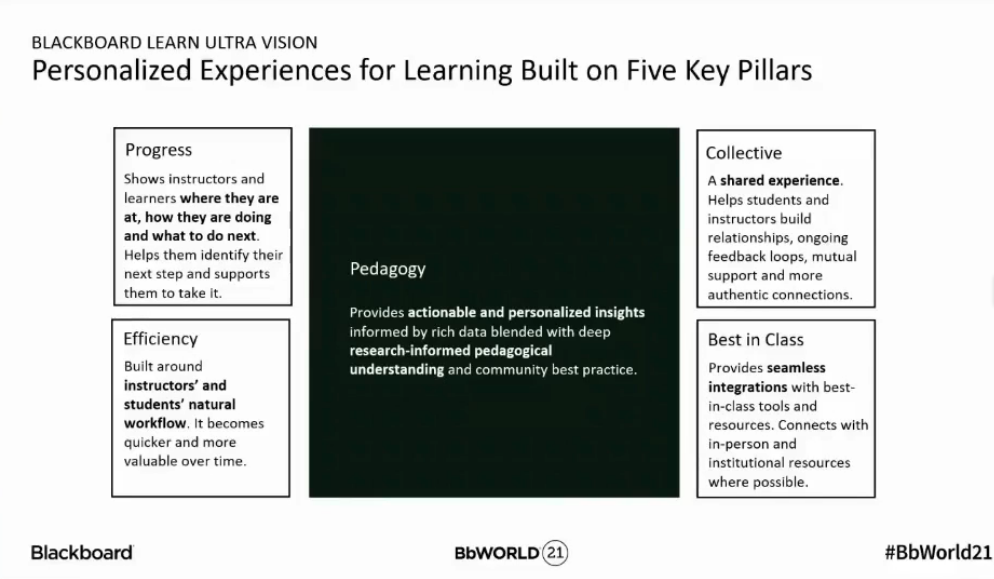
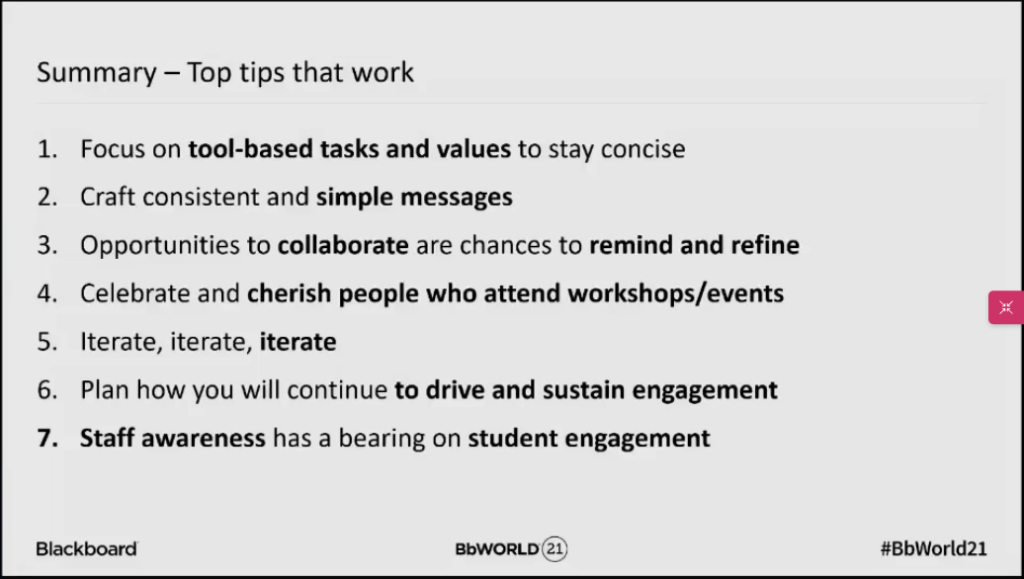
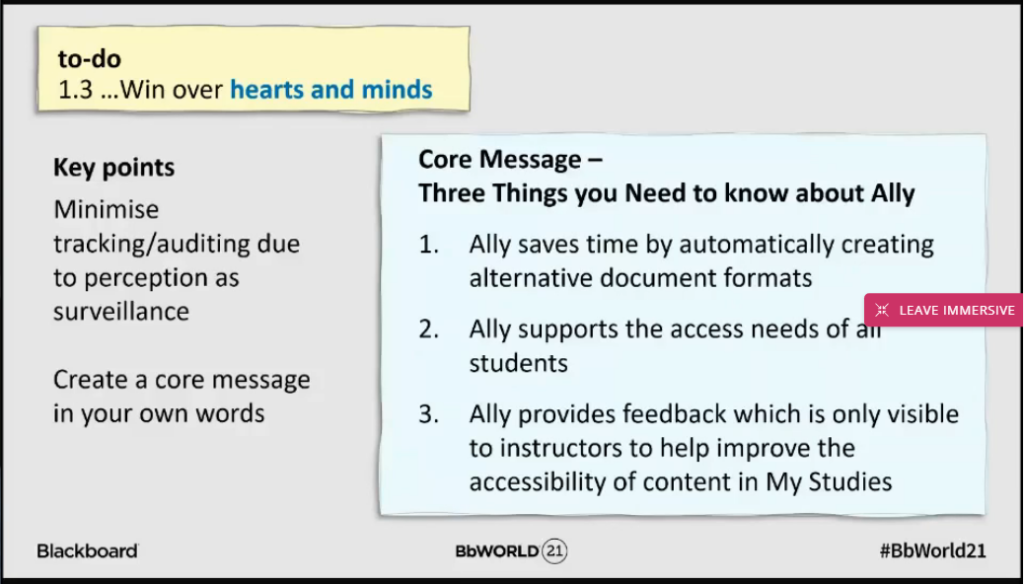
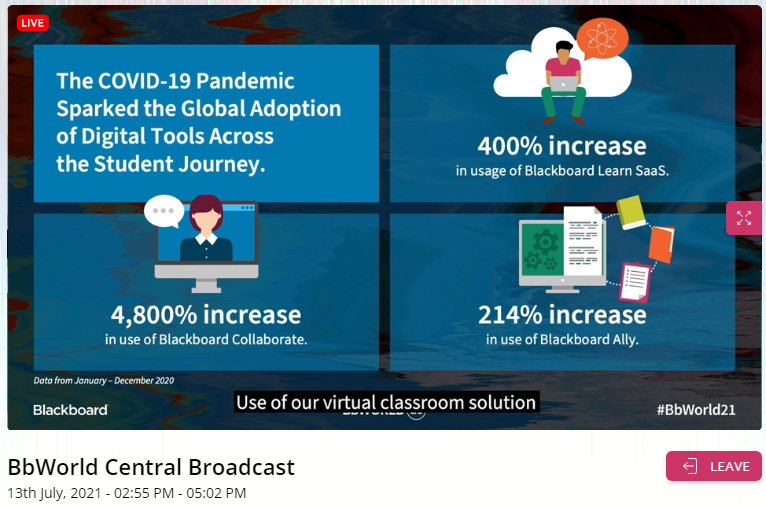
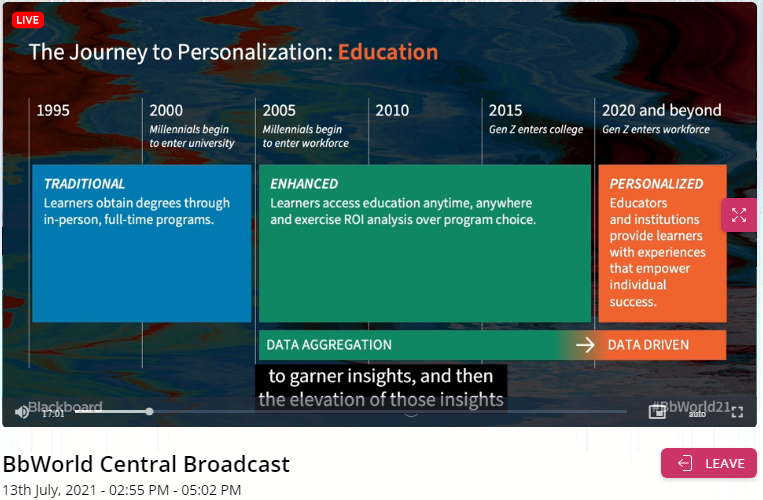
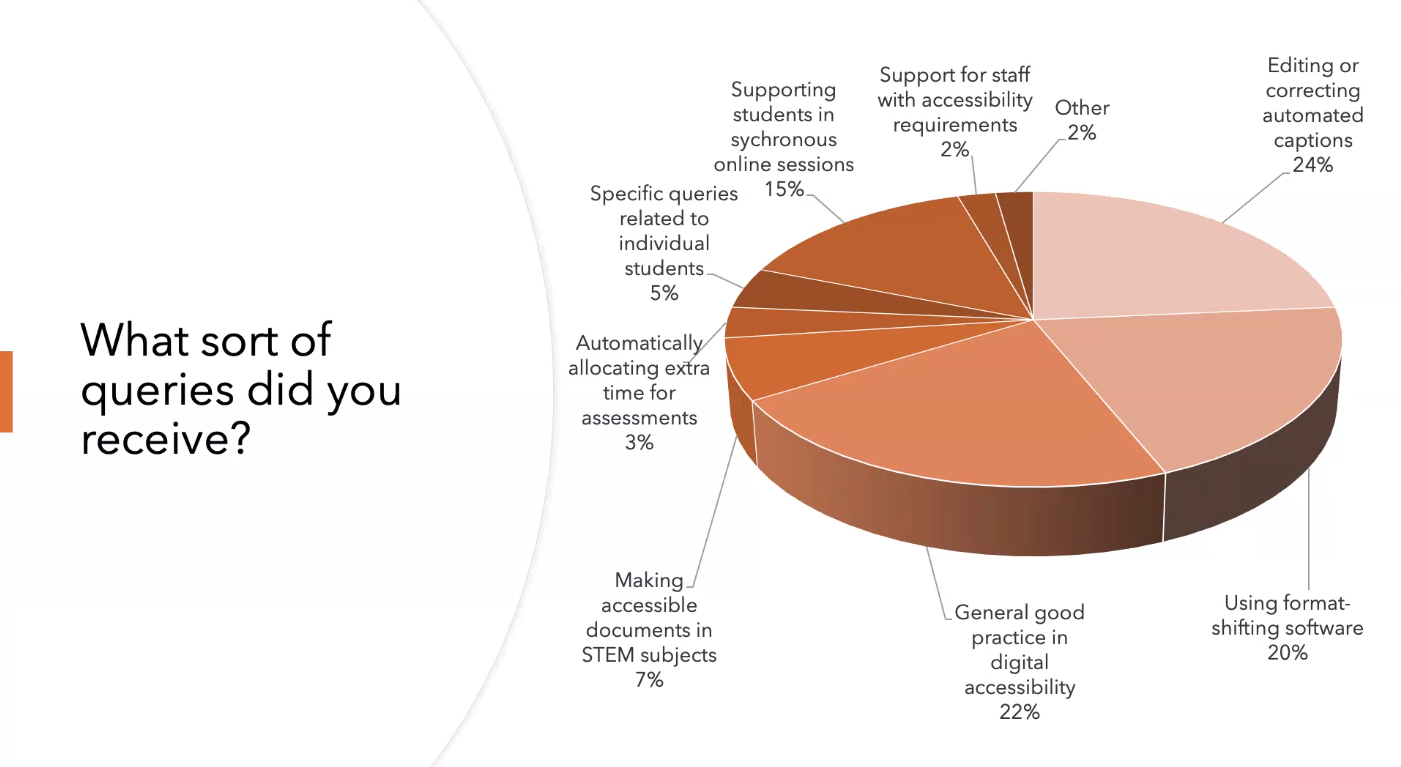
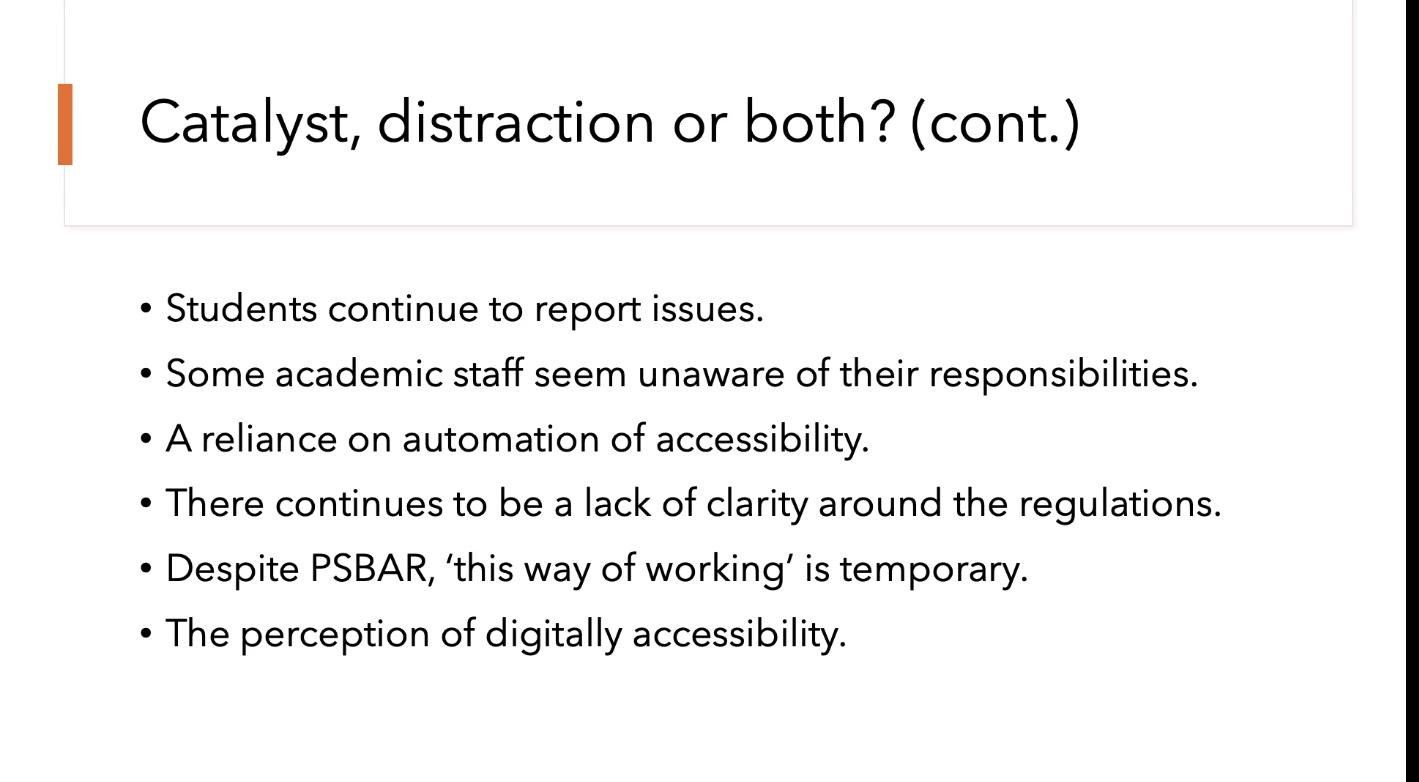
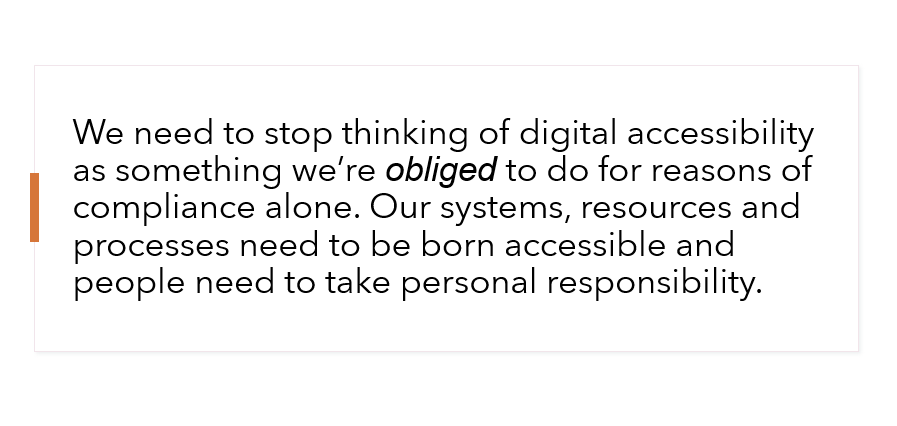
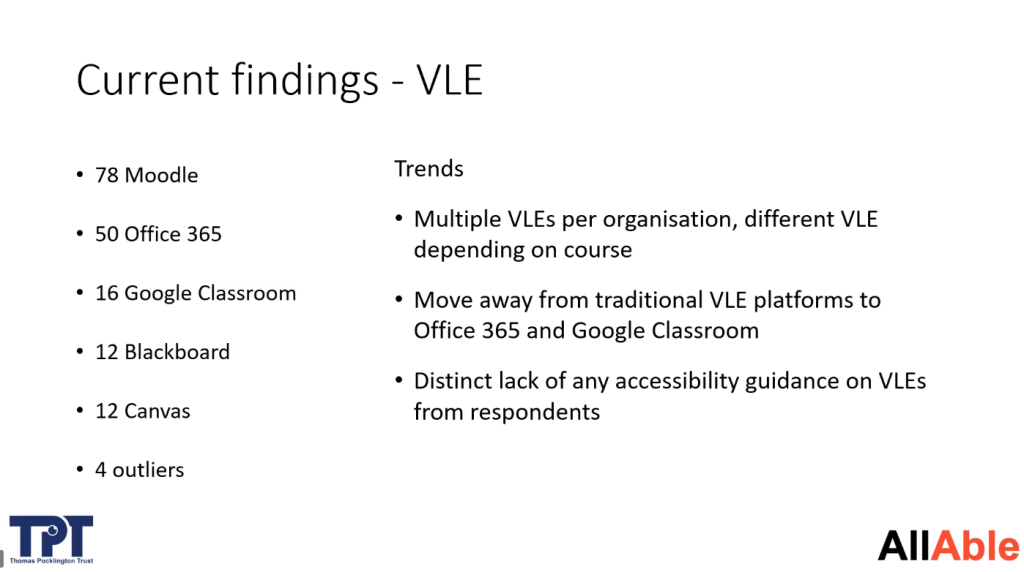
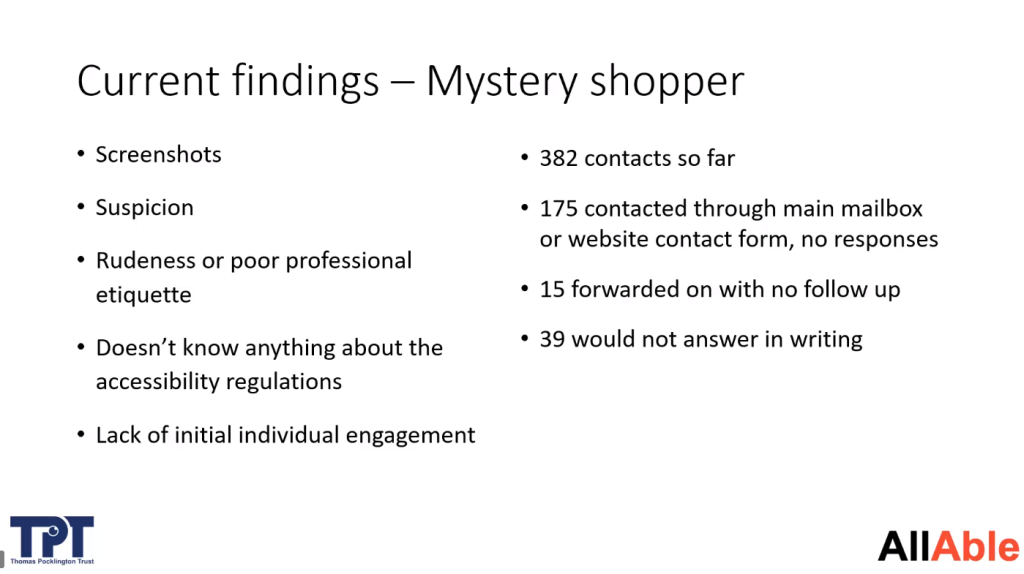
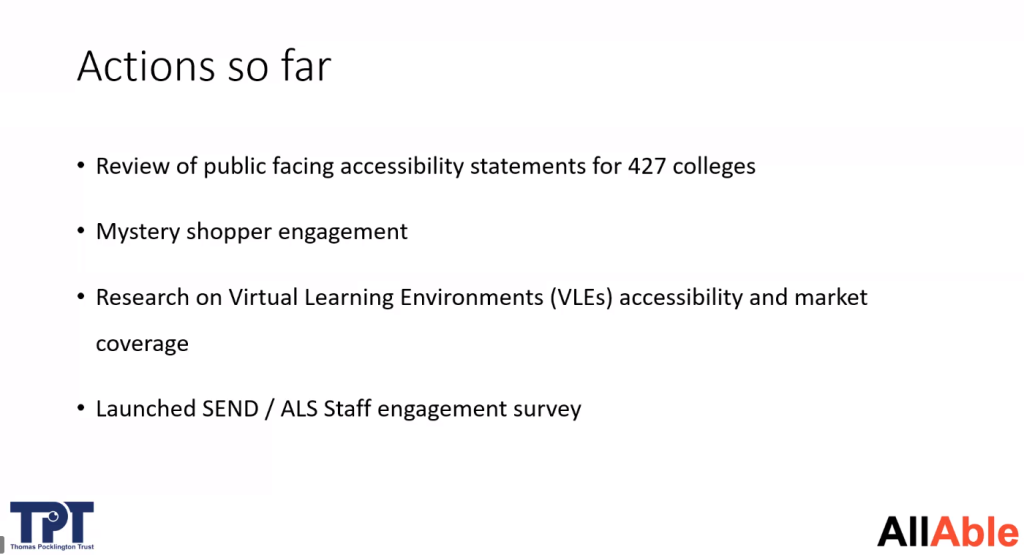
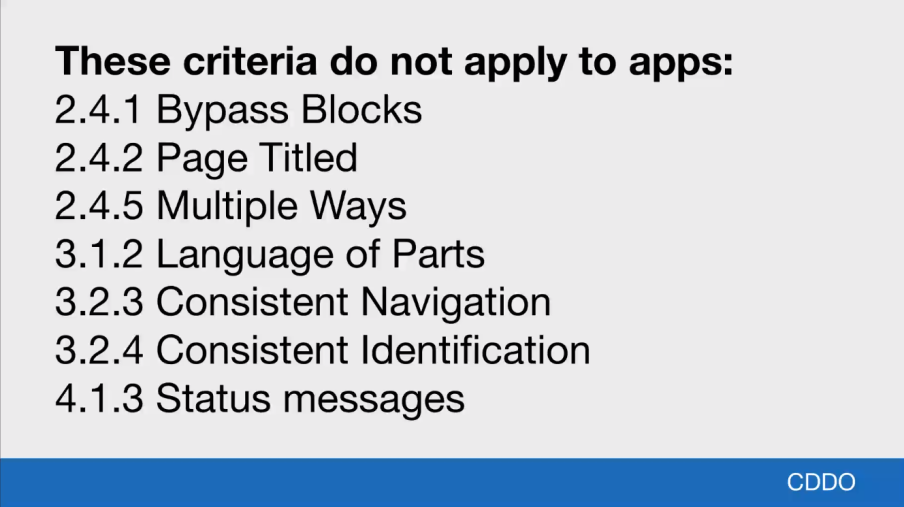









 It’s the first time I attended Digifest (
It’s the first time I attended Digifest (