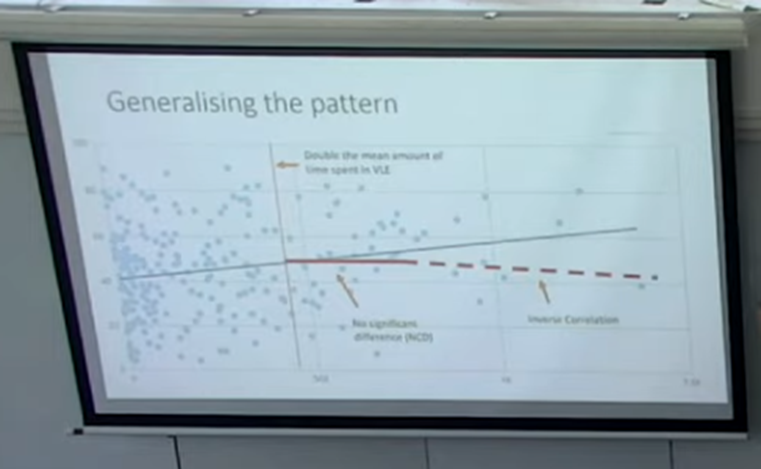I haven’t written blogs for a while due to my job and personal conditions have been changing.
I realised the “Dunning Kruger effect” on me here as I thought I will keep writing and maintaining my blogs as usual. This over-positivity and self-ability estimation made me understand myself even better. I had draften a couple of posts in my spare time over the year, but haven’t completed them. Let’s not slip this one again.
With two previous attendance experience of ALT conferences, I know it’s often compact and full of interesting sessions (see the programme details). I favour the ALT community not only because the variety of professionals who openly share their practices, experiences, lessons, expertise and visions, but also due to its reflective approach to CMALT (It’s not a life certificate but an ongoing reflective practice). Despite my institution didn’t/does not support my SCMALT membership, I continuously encourage my colleagues to achieve one. “Reflection and review is a process that allows you to remain conscious of your performance over time.” (Clear, 2018, p.250).
It’s the 30th anniversary of ALT. There are also many changes about ALT. I am pleased to get the opportunity for attending the ALT conference online, which I unfortunately could not gain the benifits of meeting and interacting with old and new peers in person, however, it did allow me to be away from my work emails/Teams messages to some extent. It indeed allows me to gain insights, learn from peers, and check my practices.
Things I very appreciated are (only list a few here):
- I can play the livestream sessions from the start if I was late to join (It’s like traveling through time, isn’t it?) or if I want to switch and join in a different session during a presentation. On the spot, it would be discouraged to leave one session room and go to another room in the middle of sessions because it’s impolite as well as can end up missing both session parts. The technology brings such flexibility well.
- The platform strcuture is clear and easy to navigate.
- The support guide sources are very useful.
- It covers wide range of rich timely topics.
A few inconvenient things are:
- The vevox.app seems not connecting to different sessions and I couldn’t check back a session’s questions page easily (I might not get how to use it in a right way.).
- The slides related to each session are unvailable from the session box, which I haven’t worked out how to get them yet.
- The online view of the presentation screens in some rooms was small and blurry. It’s difficult to see the content clearly.
- In a couple of sessions, the sound was not recorded, and I didn’t know how to tell them.
I started to think more of leadership not only because of my position/team/institution but also because of the situations and culture that I wasn’t facing before.
Anne-Marie Scott‘s keynote speech covers her perspectives on leadership and her experiences and tips on leadership. There are not many new points but how these points are put into practice does matter a lot. These include taking a step at a time, planning for multiple scenarios, leading by developing others, qualifying your time, taking time for refill and refocus, and building trust. I learned that we need to accept the complexity and uncertainty in our work. To me, trying to simplify and change it is like fighting back against the pull of entropy.
From Tim Neumann, Rich Osborne, and Abbi Shaw’s session “Distributed Leadership in Digital Learning: Agile Adjustments, Brisk Breakthroughs and Controlled Chaos”, I learned an Agile project management approach. I quite like the reflective way of viewing how they have led digital learning strategy and practice changes.



“Digital shock’” was a new term to me even though its explanation wasn’t new to me. It’s like a buzzword in the conference, which made me think of the “digital natives”. I guess this term was from the JISC International students’ digital experience report. The session “Equity, diversity and inclusion: understanding international students’ ‘digital shock’” delivered by Elizabeth Newall, Tabetha Newman and Diana Catana and the Day 2 Keynote Student Panel presented many examples of “Digital shock”. Linking to my own expereince, after moving from a Russell Group university to a young culturally diverse university, I have been facing enormous requirements for improving digital learning services for “digital shock” students: 25% of the student population are international, 70% are mature returners to eduation, and 15% of the student are part-time. Many of them don’t have a laptop, need a lot of extra support for academic writing and understanding computer applications, or don’t know how to seek help. Recalling my own experiences as a mature interenational student 20 years ago, I had a good laptop, had a small cellphone without using wifi, had enough support of academic writing (not by using technologies like Turnitin, ChatGPT, Grammarly or Studiosity but from staff), and had a personal tutor. The big differences between that time and now perhaps are the mobile devices, VLE, social media, AI, and rapidly increasing requirements for good Internet and Wi-fi connections and digital literacy support.
From Coline Loughlin and Ben Parker’s session “Investigating the Relationship Between Virtual Learning Environment Engagement and Academic Outcomes Using Learning Analytics“, I learned that students spend 60 hours on average on viewing content, with a range of 12 hours to 75 hours. It’s interesting to see a pattern that they are trying to find. To the current stage, they noticed that over the point of 45 hours, the positive correlation between students’ spending time on learning content and their assessment results does not continue. It becomes inversion correlation. I’d like to follow their next stage research.
The VLE review seems a common institution task over the last 5 years, especially during the pandemic time, people have seen its importance and constraints. As I am involved in our institution’s VLE review, I was pleased to learn other institutions’ experiences, approaches, and lessons no matter what platform they changed to. Will Moindrot and Ben McGrae’s session “Diamond ranking and kaleidoscope eyes: engaging stakeholders to tune-in to our VLE review” caught my attention. I made a brief comparison as follows.
| University of Liverpool | My institution |
| Moved from Blackboard to Canvas | Not decided yet |
| To engage student feedback, they provided £50 Amazon voucher for students. | Some of us felt £25 Amazon voucher was enough, but a colleague who undertakes many student studies suggested £50. |
| They provided Tier 1 24/7 support. | We discussed about 24/7 support and found in fact, it’s difficult for us. I learned that our libraries actually hardly have out-of-hour staff. |
| Different tools: buddycheck, H5P, Canvas Studio | Studiosity, Mentimeter, MyProgress |
| Innovative approaches: student partnership; p2p community of practice | Similar to them, we used surveys and focus groups. |
| Findings: 54% of students use their Canvas mobile app Students did not immediately see the VLE as a space for peer-to-peer engagement. | Emerging results: mobile learning, more VLE training |
I agree the view that VLE review is not about platform itself. It’s about how you use the platform. People could use the same platform for different purposes and ways. We should focus more on the student experience. When we review a VLE, we should ask what our insitution defines our VLE role and what’s its identity. This is from the session “Digital Platforms – Mind the Gap” by Zac Gribble. I also enjoyed learning from the Day 3 Keynote speech from Satwinder Samra: “Keynote Collaborative Practice: Designing, Communicating and Diversifying Architecture”. His drawing of user experience illustrates what we are doing in our VLE review which is reviewing technologies use and supporting needs in the student journey.
In relation to digital transformation strategies and approaches, I got insights from Elaine Huber’s session “Leading transformational change in higher education: A critically reflective lens” (Note: they moved from Blackboard to Moodle). The Systemic Design Framework is new to me and I’m keen on learning from the Characteristics of Changemakers Series.



AI is another inevitable topic. In the session “Providing guidance and support to academic staff about the challenges and opportunities of generative AIs/LLMs”, Paul Finley and Matthew Wood shared three lessons in their practices of supporting AI uses.
- Keep it simple.
- Prepare for hooks, delivery, and materials. (I think their initial approach to encouraging staff to give AI tools a go is the same to what we are doing. However, I think we all need more designed activities for supporting students and engaging students as partners to explore AI uses.)
- Planning for the long term.
The pre-recorded session “Corpus of student uses of AI foundation models to improve their assignment reports” from Eric Atwell and Noorhan Abbas presented how they designed assessments that studied Computing students’ experiences and opinions in exploring AI technologies to complete their assignments. The studies show the benefits and limits of using ChatGPT vs. BARD, Grammarly vs. Microsoft Word, and ChatGPT vs. Google Scholar, which is useful for us as we are studying our students’ experiences and views on using ChatGPT, Studiosity, and Grammarly.
I was thankful to hear student voices from the Day 2 Keynote Student Panel (the three students are from Russel goup universities). There are many valuable feedback and I joted down the ones that made me ponder further.
- There needs more studies on understanding how online and viewing videos impact on student learning.
- The need of more staff quick interactions.
- The need of multiple ways of notifications about learning content updates.
- The need of pre-support for digital skills before starting their university life.
- Clarify course resources and requirements for technologies that are needed in study.
- Not enough encouragement from staff to allow students speak up and ask for help.
- Online and physical spaces for students to ask questions. (I know my previous insitituion has provided an online community plaform for all students and staff. I hope my current institution will reduce email uses for such purposes and provide a community platform too.)
- It’s difficult to avoid using AI. The gap between students who have the knowledge of using AI well and who do not have knowlege of using it will become bigger and bigger.
Celia Popovic presented her study on staff’s opinions of turning on camera in online learning (see the session “Selfie Generation: but not in class”). I quoted the information from her abstract as follows. I’d agree that “… camera use is treated by instructors as a proxy for student engagement“. To be honest, I think there are more complicated elements behind the scene. For example, when with some specific people in the online session, poor Internet connections or solw computer devices, how much interaction it requires, encouragement to students, consistent guide to online etiquette across all online sessions, the insititution culture and so on. Based on my own experience of online meetings, people did not turn on camera each time. If it’s a webinar or one presenter leads a talk, most people will turn off the camera tacitly and when they speak, many of them will turn on their camera. If it’s a small group discussion, the people who don’t turn on the camera the first time tend to never turn on their camera. I presume in an online meeting that requires attendees’ interaction and input, turning off the camera would bring unnecessary challenges to attendees who have a hearing impairment. With my personal bias, turning off camera in a meeting with someone at the first time and not explaining why is unprofessional behaviour and disengagement attitude.
Reasons cited by students for turning off their cameras include (Castelli and Sarvary, 2021, Hariharan and Merkel, 2021):
• Concern with appearance
• Privacy, such as family or living arrangements visible
• Discomfort with being looked at constantly
• Doing the same as everyone else
• Being judged for their behaviour (eg non-course related activities)
We use ‘EdTech‘, ‘digital technology’ and ‘learning technology’ interchangeably. We continuously face the tasks of procuring, selecting, evaluating, and developing technologies for supporting education needs. Anne-Marie Scott’s session “5 Things You Need to Know Before You Buy Edtech” was another wonderful presentation that shared tips of supporting EdTech and made me ponder our practice more.


A few resources from her talk:
- Fawns, T. (2022). An Entangled Pedagogy: Looking Beyond the Pedagogy – Technology Dichotomy. Postdigital Science and Education, 4(3), 711–728.
- Hillman, V. (2022). Edtech procurement matters: It needs a coherent solution, clear governance and market standards (Social Policy Working Paper 02-22). LSE Department of Social Policy.
- Selwyn, N. (2021). Ed-Tech Within Limits: Anticipating educational technology in times of environmental crisis. E-Learning and Digital Media, 18(5), 496–510.
Further learned resources:
- Prof. Neil Swylen‘s interview
- Schön, D.A. (1992). The Reflective Practitioner: How Professionals Think in Action (1st ed.). Routledge.
It’s surely not enough to cover everything I learned from the 3-day conference in a blog post. I appreciate peers took the time to share their practices, projects, tips and insights. I appreciate ALT organised people in the EdTech area together, which allowed me to see the trend/changes, challenges, solutions, and possibilities and to reflect on my own practices. Congradulations to the ALT awards winners, who are excellent exemplars in improving edcuation.